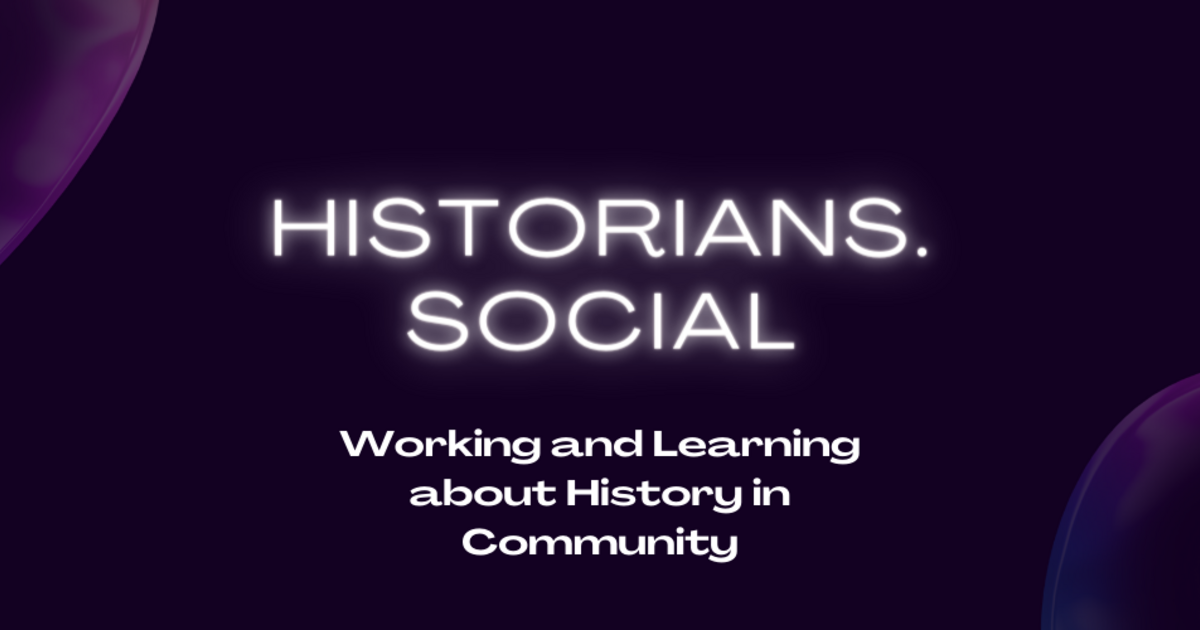Recent searches
Search options
Thanks to @Homebrewandhacking I recently discovered BrailleBlaster. It's very easy to use, but I have no way of testing the documents I create, and I'm not sure what to do about things like images.
Would anyone be willing to advise re images, output file types, etc, and test some output files? I'm happy to give you a copy of all my books in braille format in return.
@wyrmworksdale used it to convert the 5e SRD which is how I learnt about it.
It's not something I'd feel comfortable trying to make a saleable product. I just want to lower barriers to access to my work.
@Homebrewandhacking @wyrmworksdale currently, I provide PDF and ePub files for my books where I can.
I thought it would be good to add braille files, but ideally I'd like to be a bit more certain that I'm doing things right first.
We have a team of braille readers & teachers who have checked the ones I made. Everything I sent them was good using the default Braille Blaster settings. There are title page standards if you plan to publish in print, but NBD for making digital braille available.
Here’s a tutorial I made to hit some of the finer details, and I plan to do more videos on troubleshooting. https://www.youtube.com/watch?v=_bwYoRzM-Lo
@wyrmworksdale @Homebrewandhacking I was looking at digital braille.
That video tutorial is very good (and answered a couple of my questions), I look forward to future videos.